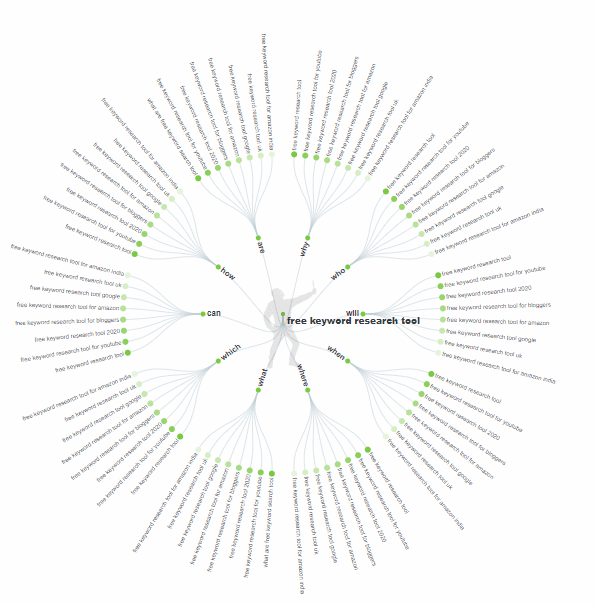Keyword research is easy and efficient when you use the right tools. In this article, I will show you the best keyword research tools you can use for free.
What Tools to Search for and Find Your Keywords?
1. Google.com
Let’s start with the tool that we all use in everyday life and that turns out to be one of the largest gold mines in the world in terms of keyword research: Google!
You can find keywords in 3 ways on Google:
- Google Autosuggest: This occurs when you start typing in the search box of Google, it automatically suggests phrases or keywords that may be related to what you want to search.

- People also ask: This is found when you scroll down after making the search

- Related Searches: This is at the bottom of Google SERP.

The only downside of using Google as a keyword research tool is that it does not specify the number (volume) a query gets, Even so, it is a very wonderful tool to use. Every keyword shown on Google has a search volume, and you will surely get visitors when you properly write about them.
2. Google Search Console
Google Search Console, also known as GSC is a very essential free tool not just for finding keywords but also for diagnosing issues on your site. GSC has helped me severally to optimize my content or write a new one based on the keywords I found in it.
You will see different keywords you are ranking for by going to the performance section of your account. There you will find the keywords that have generated impressions and clicks in the last few months and also the average position and CTR of each keyword. It is a tool not to be overlooked.
You can watch GSC Tutorial here.
3. Google Keyword Planner
Google Keyword Planner is a keyword research tool by Google, It is a very good tool for finding keywords. it offers a wide range of different features that help you without a doubt to find inspiration and to analyze queries with the most relevant term.
To do this, you need to go to “Tools & settings” > “planning Tool keyword” > “Find new keywords”. Then, type in a few key phrases in the associated field. The tool will automatically suggest related searches while showing the search volume and competition.
4. Google Trends
Google Trends, for its part, is used to discover trending keywords in Google searches over time. It is the best tool for local SEO. It shows the country or city a particular keyword is trending. It also helps to discover new keywords that are currently trending, you can find that in the related queries
5. Free Keyword Generator Tool by ahrefs
Free Keyword Generator is a free tool by ahrefs that allows you to find up to 100 keyword ideas from a single term or phrase. In order to get more than 100 keywords per term, you have to buy their pro plan.
ahrefs free Keyword Generator provides complete data (Keyword difficulty, volume) for the first 10 keywords list. The keyword difficulty is between 0 and 100, the higher the score is, the more it becomes difficult to rank high on the Google search engine. In this case, you’ll probably need a maximum of backlinks to appear at the top of the pages.
Note: The search volume and the score are related to the country that you have selected. By default, it is in the United States. If your target is in another country, don’t forget to change this.
Similarly, it is possible to find keyword ideas for Bing, YouTube, and Amazon. To do this, you simply need to change the search engine of your choice at the top of the page.
6. H-supertools
H-supertools is a completely free SEO tool owned by Hasan Aboul Hasan. It has no pro plan, in order to get the best out of it, you need to sign up. It has:
- Keyword Research Tool for youtube and blog
- Bulk keyword Tool
- Questions Explorer
- High CPC Keywords Explorer
- Free Backlinks List and so on
H supertools keyword research tool is best for the general topics because it does have the option to choose the country you want to target.
7. Wordtracker
Wordtracker is a keyword research tool just like ahrefs keyword generator in terms of choosing the location you want to target. Unlike, ahrefs, it provides 50 results with complete data per term. Wordtracker only allows 12 searches per day.
8. Ubersuggest: keyword Research with Neil Patel
Ubersuggest is a tool owned by a popular digital marketer, Neil Patel. It is a freemium just like ahrefs and Wordtracker but it only allows 3 searches per day.
Apart from finding keywords, you can go even further by referring to the tab “Keyword Ideas” in which you get suggestions, related keywords, questions, prepositions, and comparisons. For each query, you will see the search volume, the cost per click (CPC), the SEO difficulty of SEO, and paid difficulty.
9. Answer The Public: Tool for finding topic ideas
Answer The Public is an essential tool, which is very popular in the field of SEO. Its approach is a bit different from the other tools. It suggests the search intent of the users related to a keyword. These suggestions will be listed in this form: who, what, where, why, how, when, etc.
It also provides you with questions, prepositions, comparisons, or queries in alphabetical order according to a keyword.
In order to get the most in keyword research, always use more than one tool.