Google Chrome is one of the best browsers to use. Chrome extensions are tools that make the browsing experience on a PC worthwhile. Using the right extensions will help you blog better as a blogger. In this post, I will show you the best Chrome extensions to use as a blogger.
There are a lot of extensions in the Chrome Web Store, so here’s a list of some useful must-have extensions for bloggers.
1. Grammarly
No matter how good you are at the English language, you are prone to making mistakes. That’s why you need to install Grammarly, it helps to correct grammatical and spelling errors in your article by automatic scanning of the article.

Grammarly scans the post you are editing or writing and highlights where correction is needed.
You also see the best chrome extension for SEO
2. Awesome Screenshot
Awesome Screenshot is used to take screenshots of an entire page or part of a web page you want. After the screenshot has been taken, you can edit by cropping, drawing shapes and so on. It is very easy to use.

Also, you can do a video recording of your activities on your browser and either save it to clouds or locally
3. Nimbus
This is an alternative to an Awesome screenshot. The Nimbus extension is a universal tool for working with screenshots. You can use it to create screenshots of the entire page, the visible area, or just the desired fragment.
Nimbus also has a built-in editor that allows you to add text and various markings to images.
4. High Screenshot
Yet another Screenshot Chrome extension. High screenshot is easy to use, offers a ton of options, and is completely free. One of the best things about this tool is the number of options it provides when it comes to taking a screenshot.
You can capture the entire page, the selected area, the visible area, or the entire screen. Not only that, but it also includes a screenshot annotation tool that makes it easier for you to create professional-looking screenshots for your blog.
5. Pocket

What to do if you come across an interesting article but don’t have time to read it at the moment? In such situations, Pocket comes to the rescue. This extension allows you to quickly add articles to a special online repository and return to them at any convenient time.
You can read the added content on the service’s website or any device with the Pocket app installed (Android, iOS) – even offline.
6. WhatFont

As the name indicates “What Font”? it is used to know the type of font that is used on a particular blog.
7. MailTrack

MailTrack helps to track if an email you sent opened or not. This is a wonderful tool for those who receive and send emails a lot.
MailTrack is for Gmail users.
8. WhatRuns

WhatRuns is an extension that can be used to know what technology a site runs on like Frameworks, Analytics Tools, WordPress Plugins, Fonts and so on.
It can also keep you updated when a particular site makes a change to its site.
9. StayFocusd
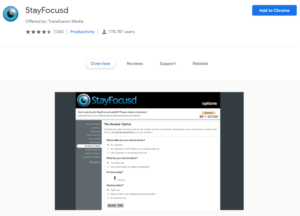
This extension helps to keep you productive by blocking you from gaining access to the sites that distract you. It limits your time on sites that you define as being harmful to your productivity.
Set your maximum time of use of a site, when the limit is reached then the site is blocked for the day.
10. Hunter

With Hunter, you can get the email addresses of the website owners along with their names, mobile number, job title and even their social networks.
11. Betternet

Betternet helps to keep your data from being leaked which could lead to the hack of your site. It does this by hiding your IP address.
Betternet does not need registration before it can work.
12. Tabli
Bloggers often have to search for information on many sites. As a result, the browser accumulates a large number of open tabs. If there are too many of them, the site names will no longer fit — this significantly complicates navigation through the tabs.
The Tabli extension solves this problem. It displays tabs as a vertical list. As a result, you can see the site names and easily switch between them.
13. LastPass
If you care about the security of your accounts, then you will need LastPass. This service generates, remembers, and automatically enters unique passwords for different apps and sites instead of you. At the same time, user data is securely stored in an encrypted cloud.
Add the LastPass extension to your browser and install its app (Android, iOS) on your smartphone — all passwords will be at your fingertips on any device.
14. Raindrop.io
If you regularly visit a large number of sites and don’t want to enter their addresses every time, you may need a bookmark manager. Raindrop.io — is one of the most convenient, stylish and functional services in this niche.
Thanks to the extension of the same name, you can instantly add any sites to your bookmarks, grouping them using a flexible category system. A list of your favourite resources will always be at your fingertips on the site Raindrop.io or in a mobile app (Android, iOS).
15. Dark Reader
In the dark, your eyes may get tired of black letters on a white background. Chrome does not allow you to change the colours of web pages, but the problem is solved by the Dark Reader extension. It allows you to easily customize the colour schemes of sites to suit your eyes.
16. Google Docs Offline
By installing this extension, you can use the Google Docs text editor, as well as Google Spreadsheets and Google Presentations without a network connection. In other words, you will get a full-fledged and free office suite for working with documents that can replace Microsoft Office programs.
17. RemindMe
We all love reminders. Wouldn’t it be great if there was someone to remind you of “must-do” things when you get lost in the virtual world of the Internet? Well, thankfully, that’s what Remind me does. Use this extension and never miss an important task or task again.
Whether it’s an NBA game or meeting a friend, you’ll be notified of the time. So your significant other will never complain that you’re forgetful.
18. Evernote Web Clipper
If you are a follower of the famous tool for note-taking Evernote, the extension Web Clipper will complement wonderfully its use.
It allows you to save a click in Evernote everything that interests you on the internet: articles, pages, images, etc
v
